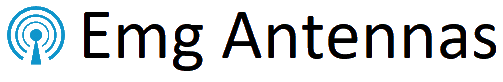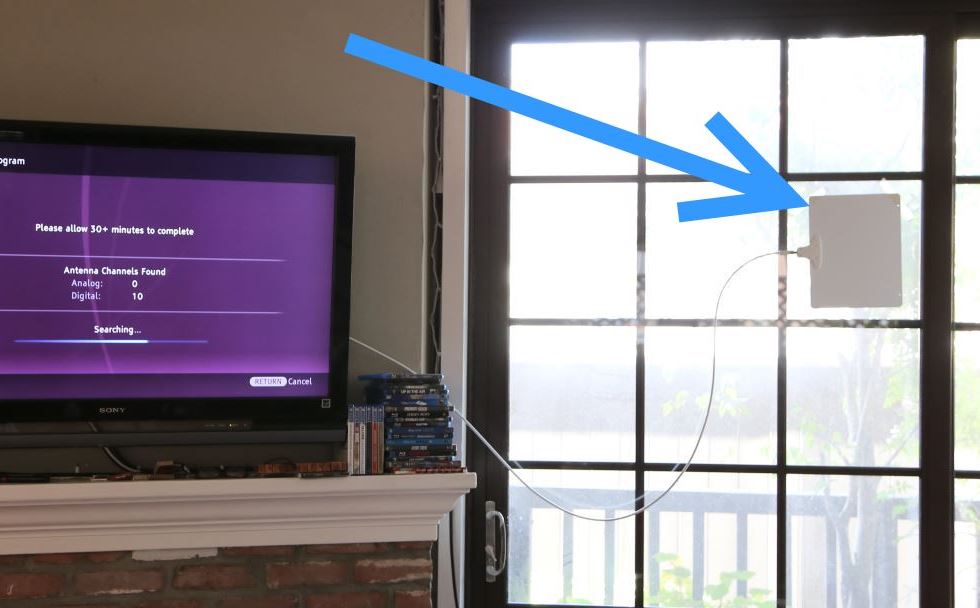Smart TVs are the best, everything you need in a TV with a range of content that can keep you hooked on for days. They have Bluetooth and WiFi connectivity giving you access to popular streaming platforms around the world. With awesome sound and picture resolution, you can connect well with many smart devices in your home.
The use of Smart TVs can be very exciting, but how exactly are they different from normal TVs? What sort of antennas do they need? Which antennas are the best? This article elaborates on the topic of smart TVs and antennas and answers the most popular questions on the topic.
Can A Smart TV Be Connected to An Antenna?
Yes, it can. While a smart TV does not necessarily need an antenna to provide a variety of TV channels and streaming services, it can still be connected to an antenna. How?
Well, if you take a look at the back of a smart TV; you should find a port for connecting a TV antenna (also called an F connector port); almost all smart TVs have it. And you can also use this port to connect a TV cable box. To connect the antenna, you just need to plug in the coax line of the TV antenna into its intended port.
Do you need an antenna with a smart TV for local channels?
Yes, you do. Smart TVs do not have built-in antennas, so to be able to view free over-the-air channels, an antenna is required. You would need to connect the antenna to the TV and then use the following easy steps to get local channels:
- Install the Antenna.
- Go to the TV’s settings menu and look for an “over the air” option.
- Click on the option and select the option to scan for channels.
- Once the scan is completed, you can start scrolling through the local channels of your choice.
Note: Your antenna has to be positioned right—facing your local broadcast towers, for better reception of local channels. You also need to live in an area with local broadcast towers to view their channels. If you are not so excited about doing all of that, you can contact TV antenna professionals to take care of it.
Smart TVs only need an antenna to receive free over-the-air channels. They are also connected to the Internet, so you can use streaming apps to watch whatever you want on demand. Once you have an internet connection, you get access to more than one program at a time. However, if you enjoy watching free view local channels, you should also consider purchasing an antenna.
Which Antenna Is Best For My Smart TV?
Picking which antenna is best for your smart TV depends on your closeness to local broadcast towers. Thankfully, smart TVs do not require a special TV antenna, but you should pick one in alignment with your needs. With that in mind, here are the three major types of TV antennae.
1. Indoor Antenna– is easy to install but with no strong signal quality. This antenna will work best for those with a good TV signal or those who live close to local broadcast towers.
2. Outdoor Antenna– this type of antenna will better suit those who do not live close to local broadcast towers and have poor TV signal connections, as they receive strong signals compared to the indoor antenna.
3. Loft Antenna– they are majorly situated or installed on the roof. They have a better signal quality than indoor and outdoor antenna but can be quite complex to install.
How To Choose the Right TV Antenna?
TV antennas come in different ranges, so choosing an antenna that can cover the scope of the channels you want to watch is better. Here are a few things you should consider before choosing a suitable antenna.
- Proximity– you need to know how far your house is away from the local broadcast towers of the channel you’ll like to watch. Once you figure that out, you’ll able to know what antenna range to go for when getting a TV antenna. You can get this information online with a simple search or using a TV network finder App.
Another thing to note is that antenna need not be installed properly as foreign interference like building structures can block your reception and restrict you from watching the channels you want. You can fix this by installing an outdoor antenna tripod or mounting pole that is high up above those interferences.
- Antenna Quality– paying attention to the quality of the antenna you are buying is important because getting a cheap or low-quality antenna can reduce your TV quality. Cheap or common quality antennas can come with different faults that will make reading TV signals difficult; they can also be too fragile that they break. Hence the importance of getting quality antennas that can serve their purpose and meet your desired expectations. You can also reach out to us if you are experiencing common antenna problems.
- Directivity– it is important to also look out for antennas that have an increase in their sensitivity because this helps to pick up weak signals. The antenna’s sensitivity to a direction is called it’s gain. The gain of the antenna makes it more directive, thereby reducing the level of interference.
- TV Channels– TV channels have different network bands, and each antenna picks up different TV channels. Indoor antennas pick up mostly UHF channels, while outdoor antennas pick up VHF channels. It is advisable you choose antennas based on your TV channel bands, or you can get hacks that help to combine both TV channel bands.
Smart TVs offer a lot of content prospects and take it a step further by giving you access to local TV networks too. All you need to do is get a suitable TV antenna, and in no time, you’ll be watching your local channels, all free of charge.